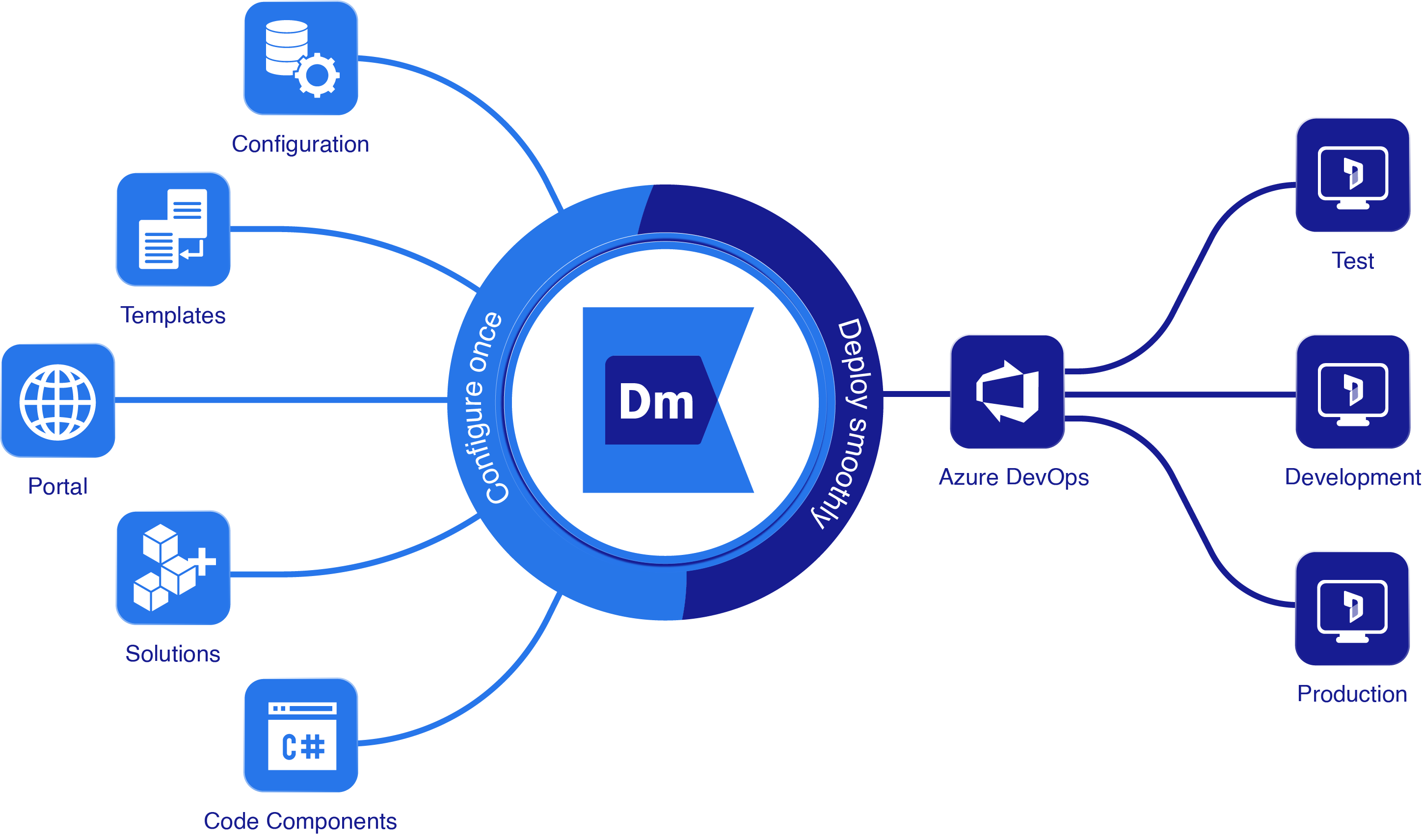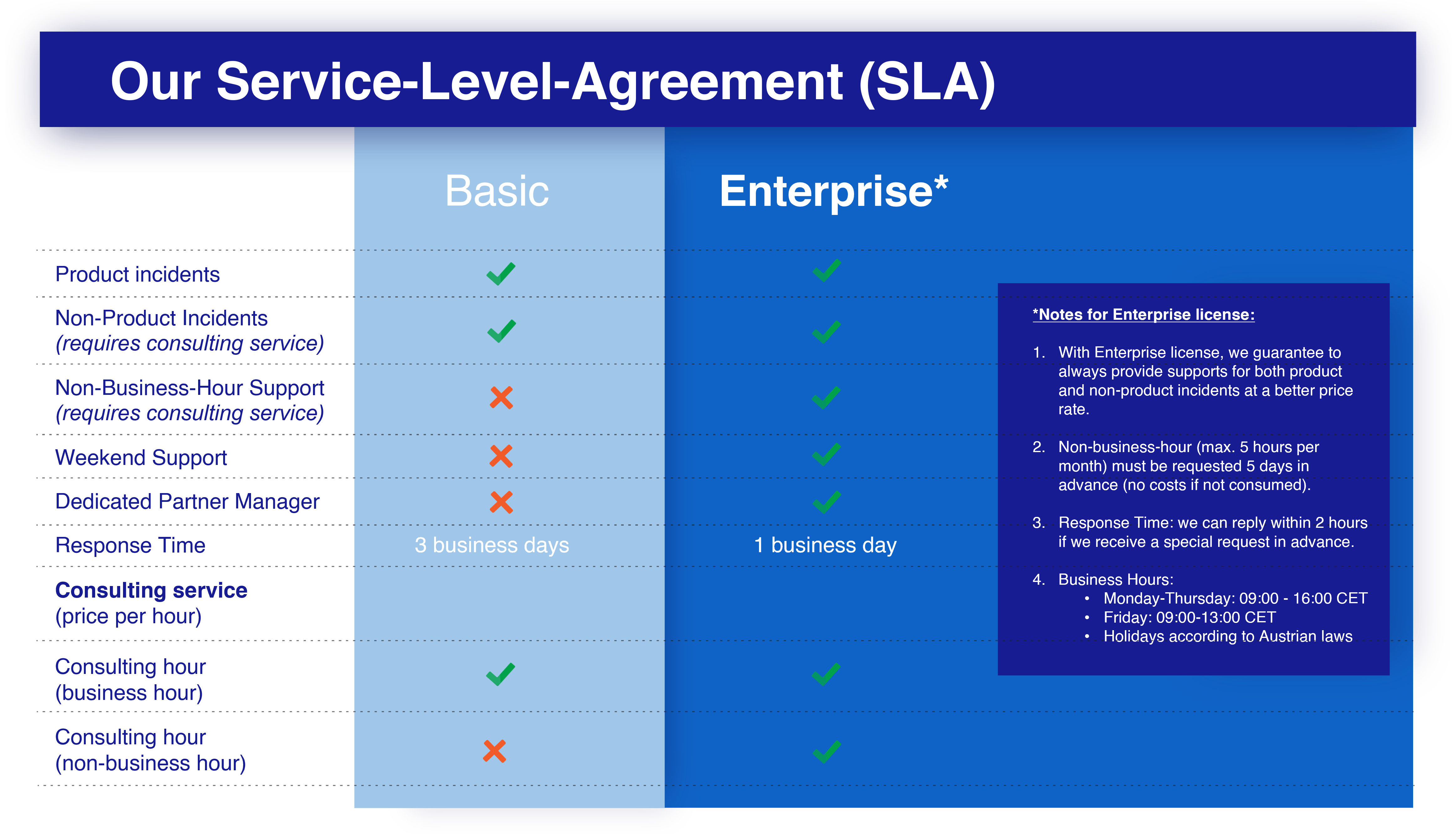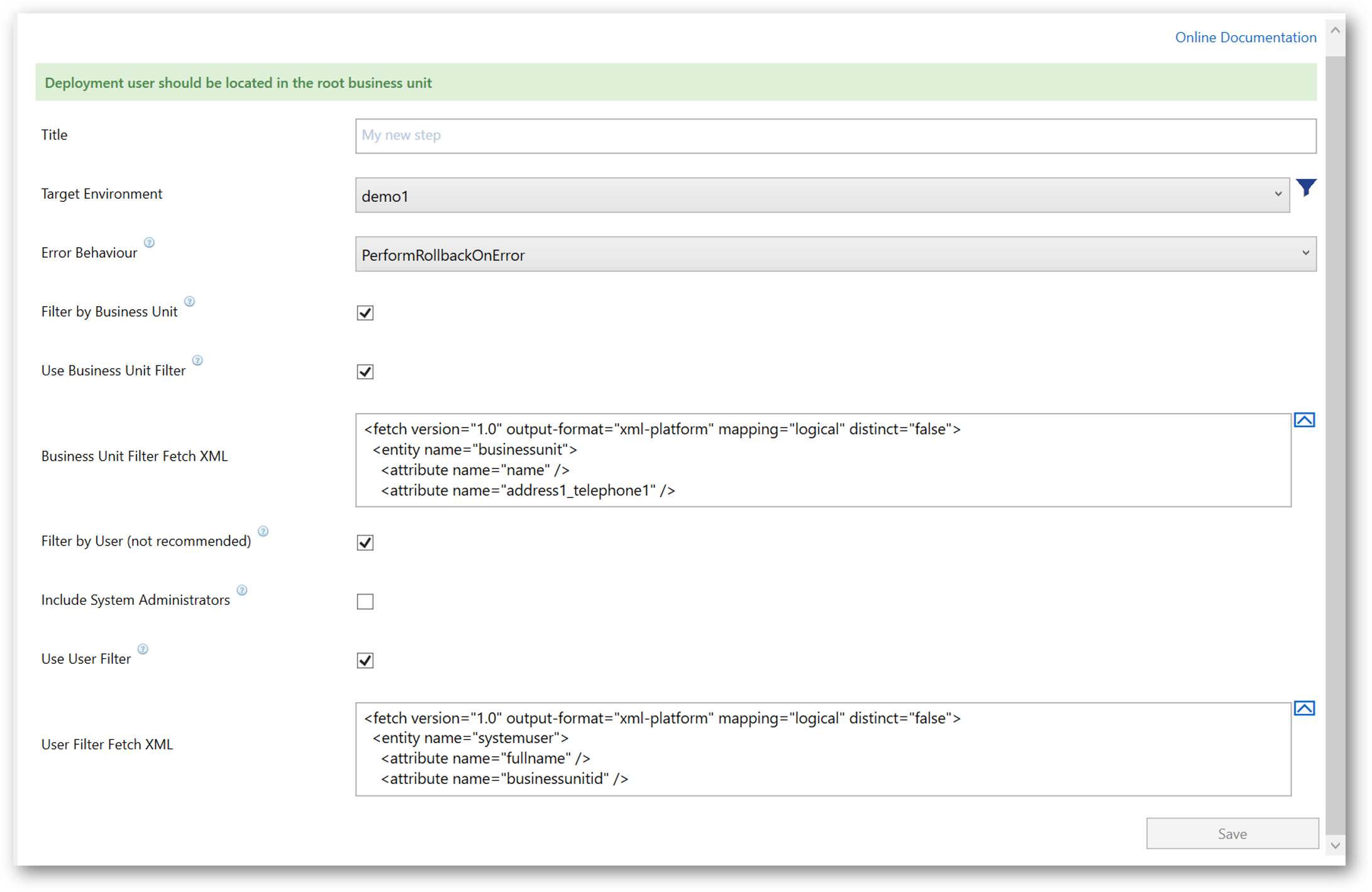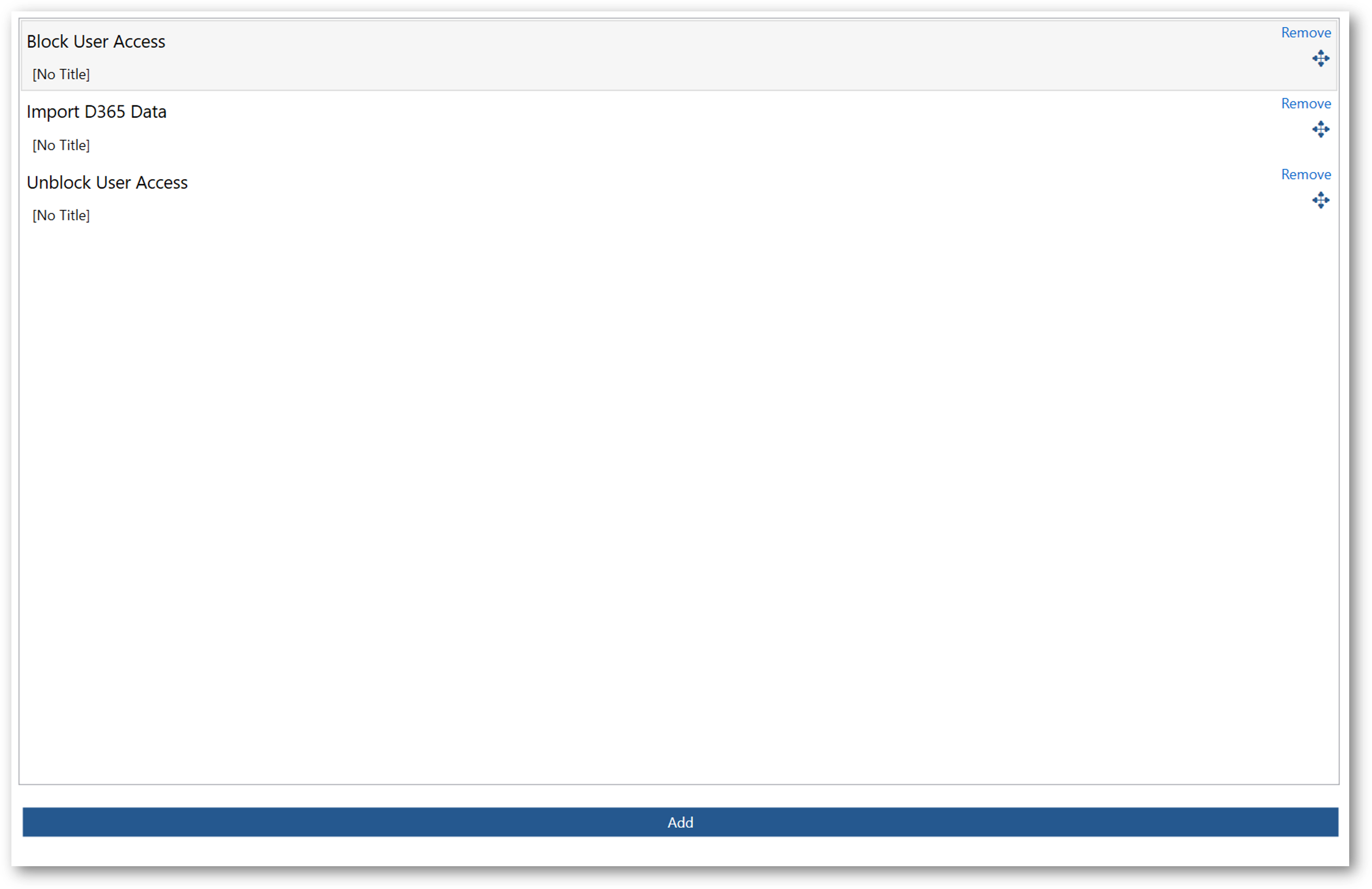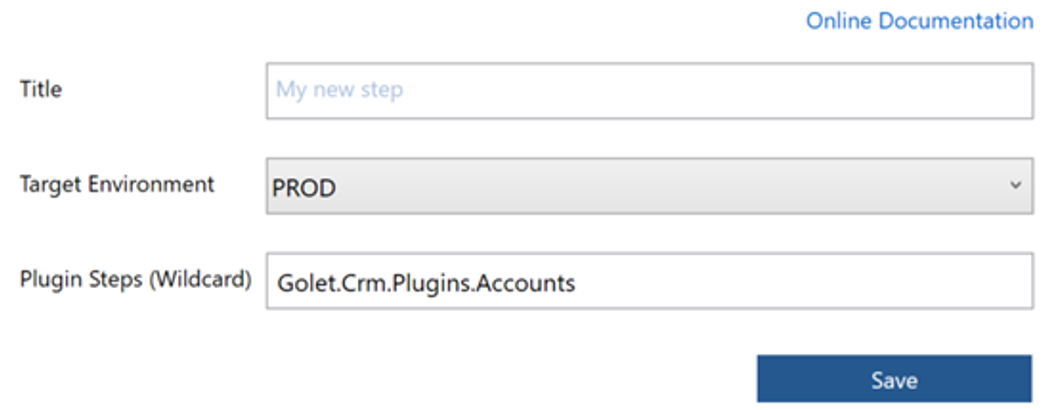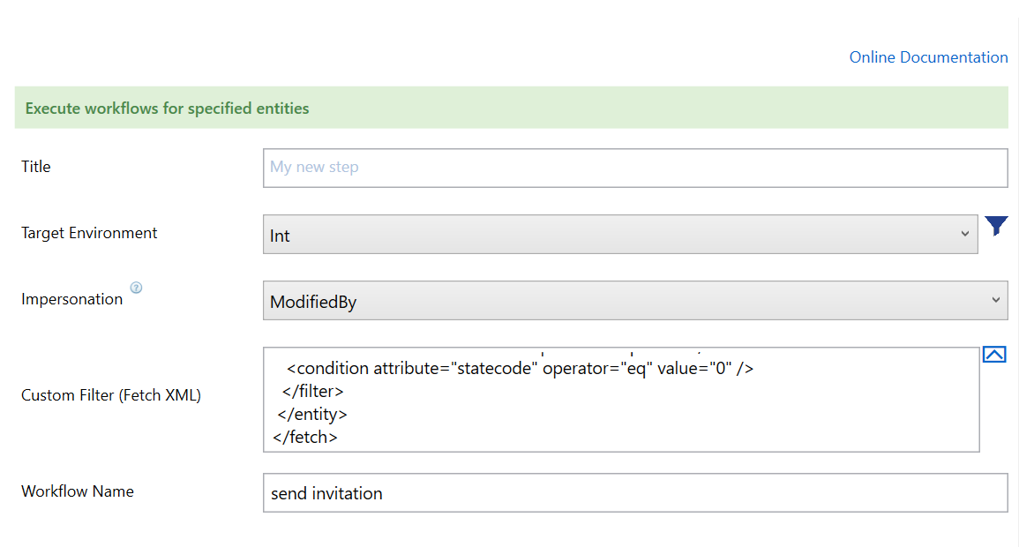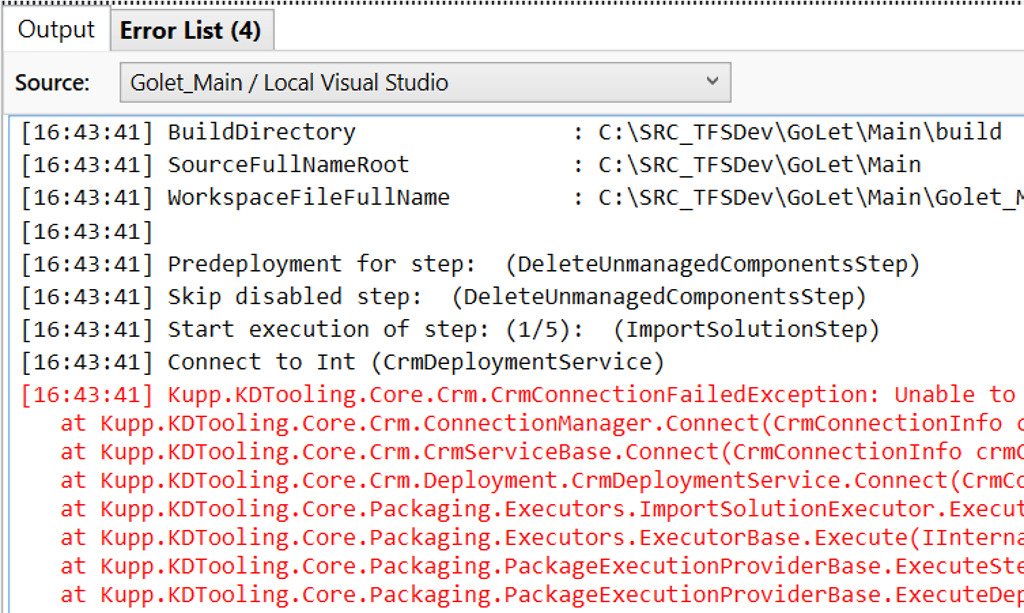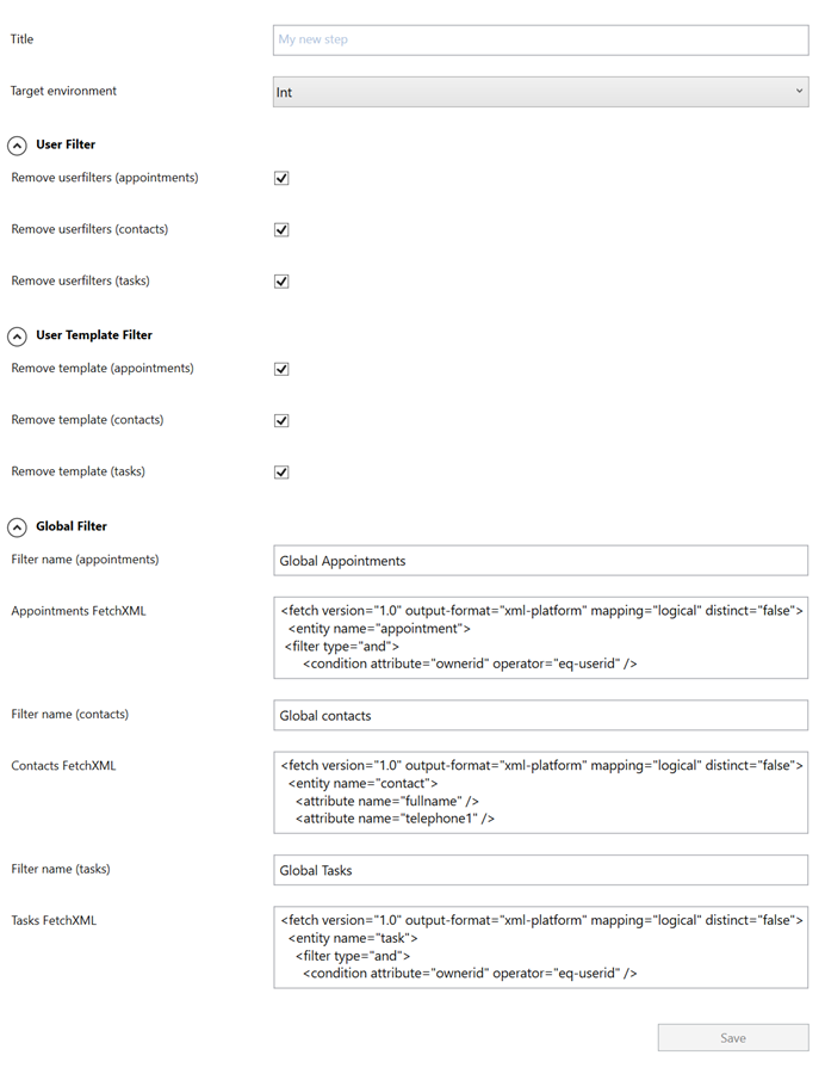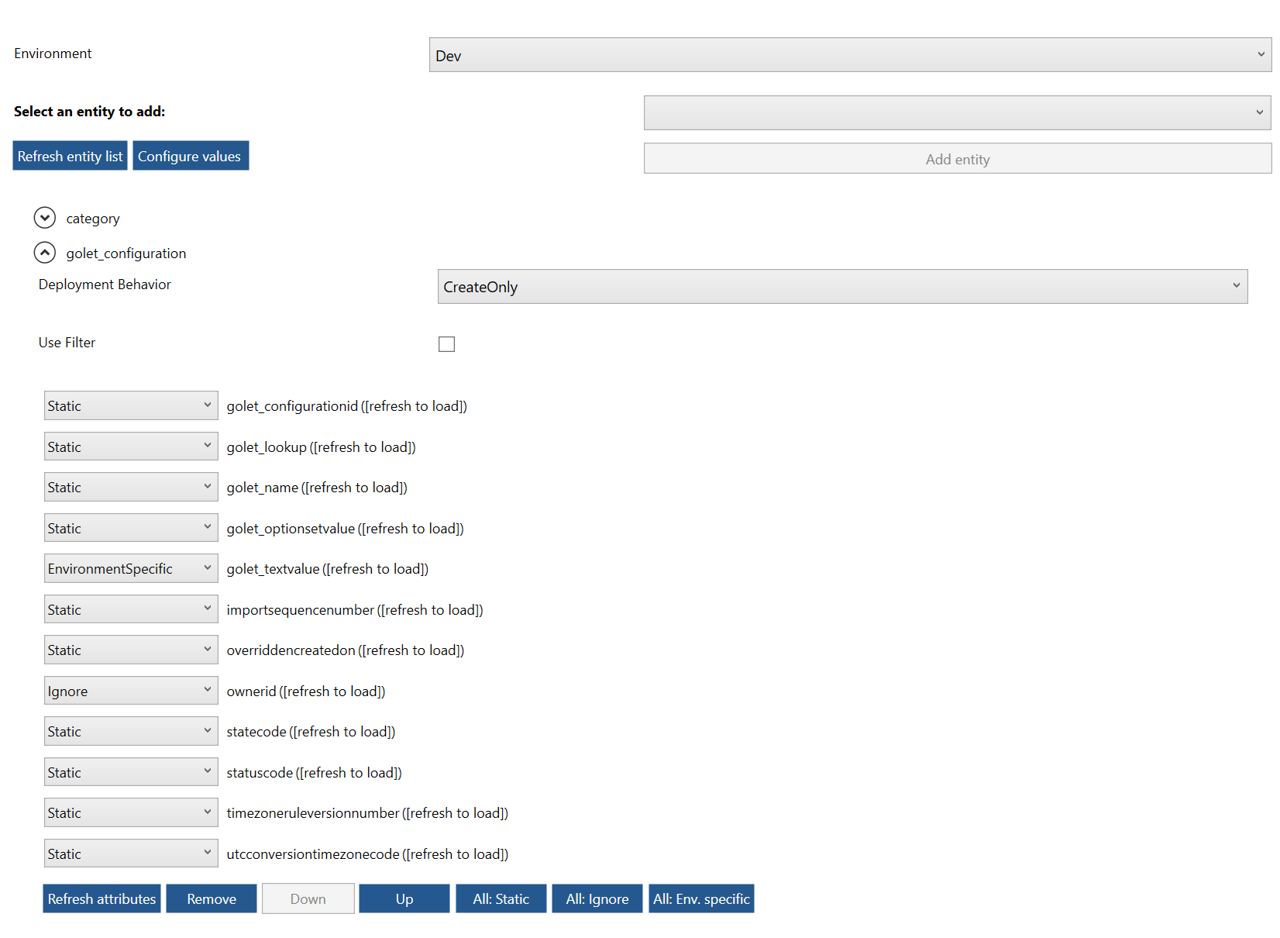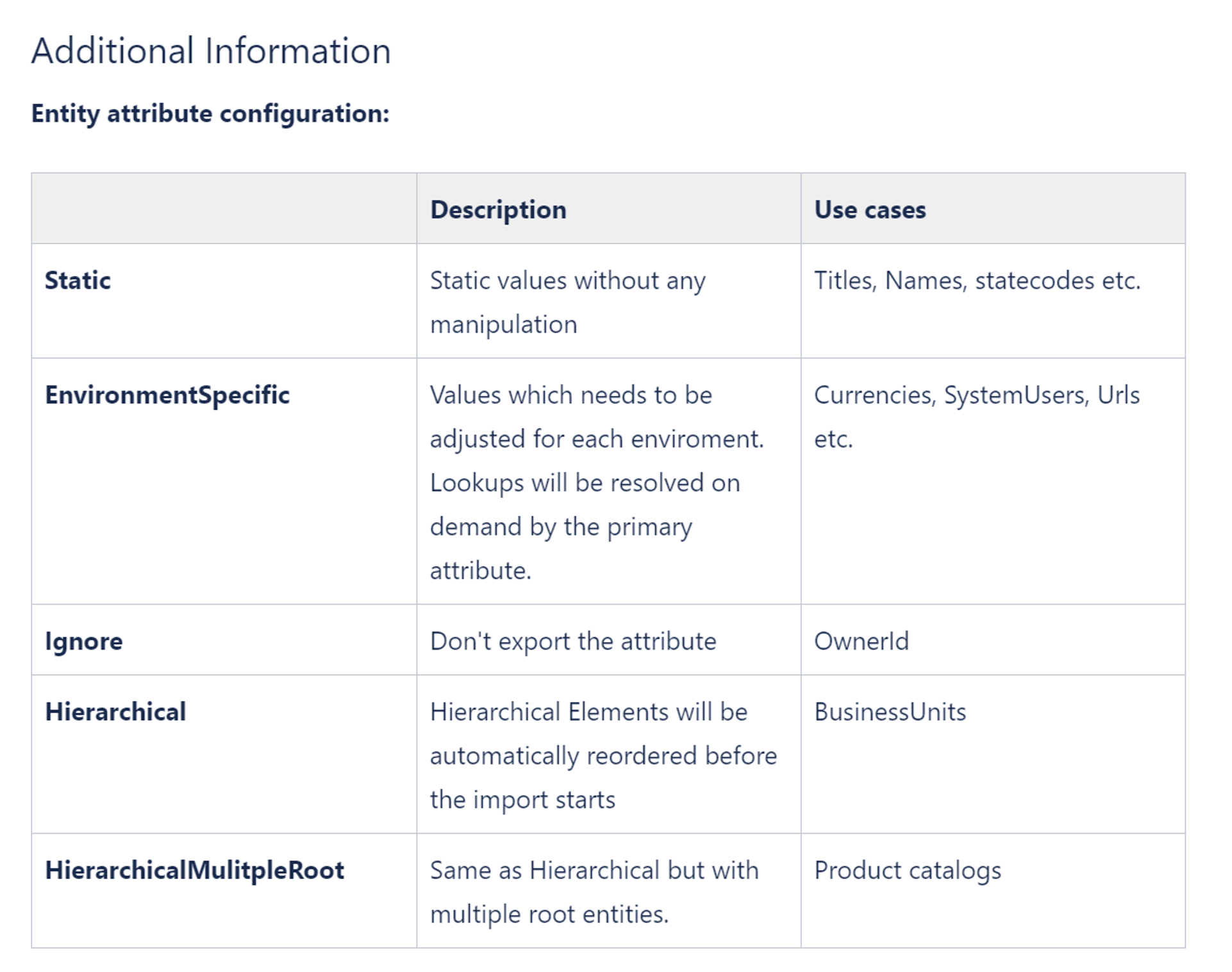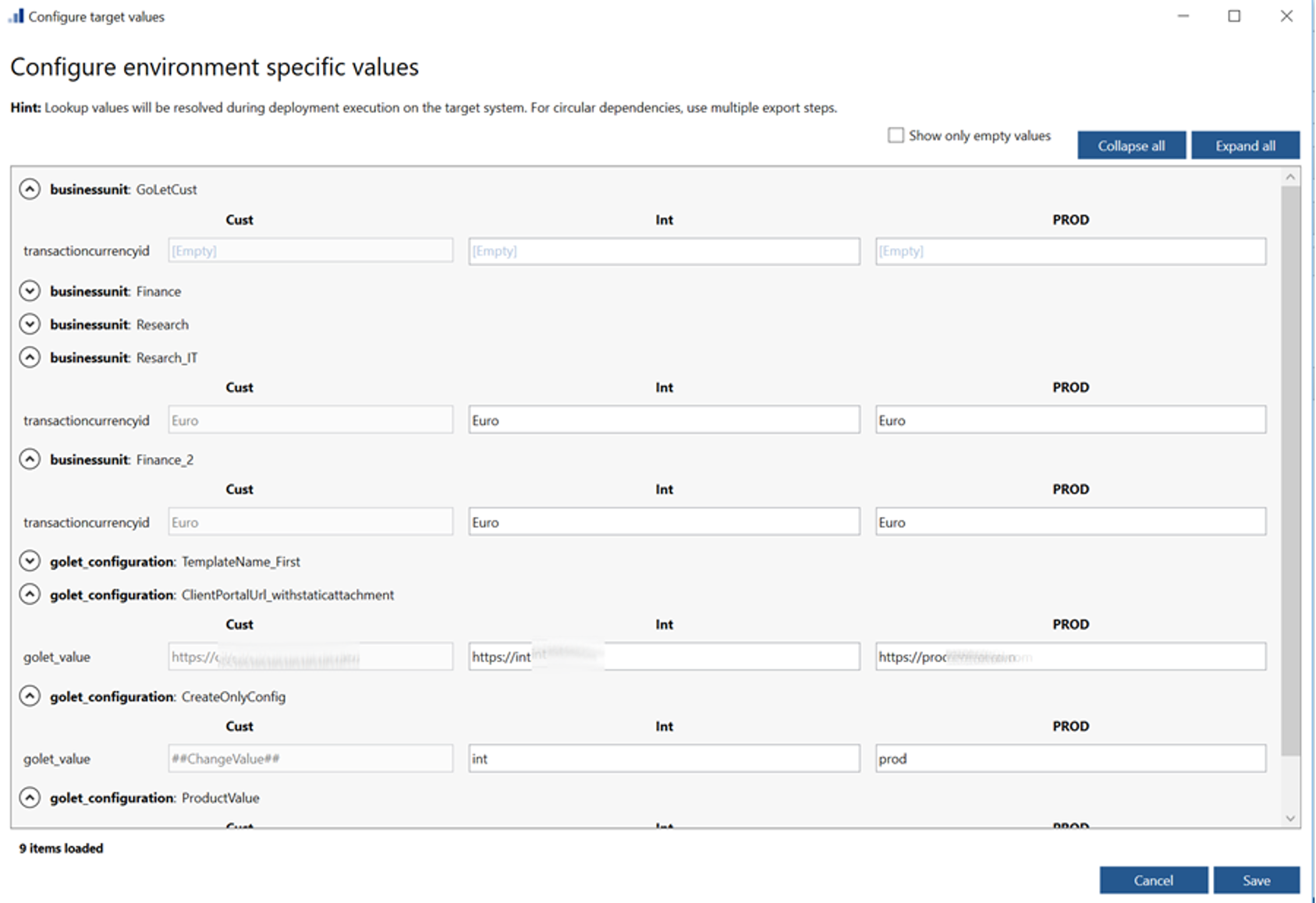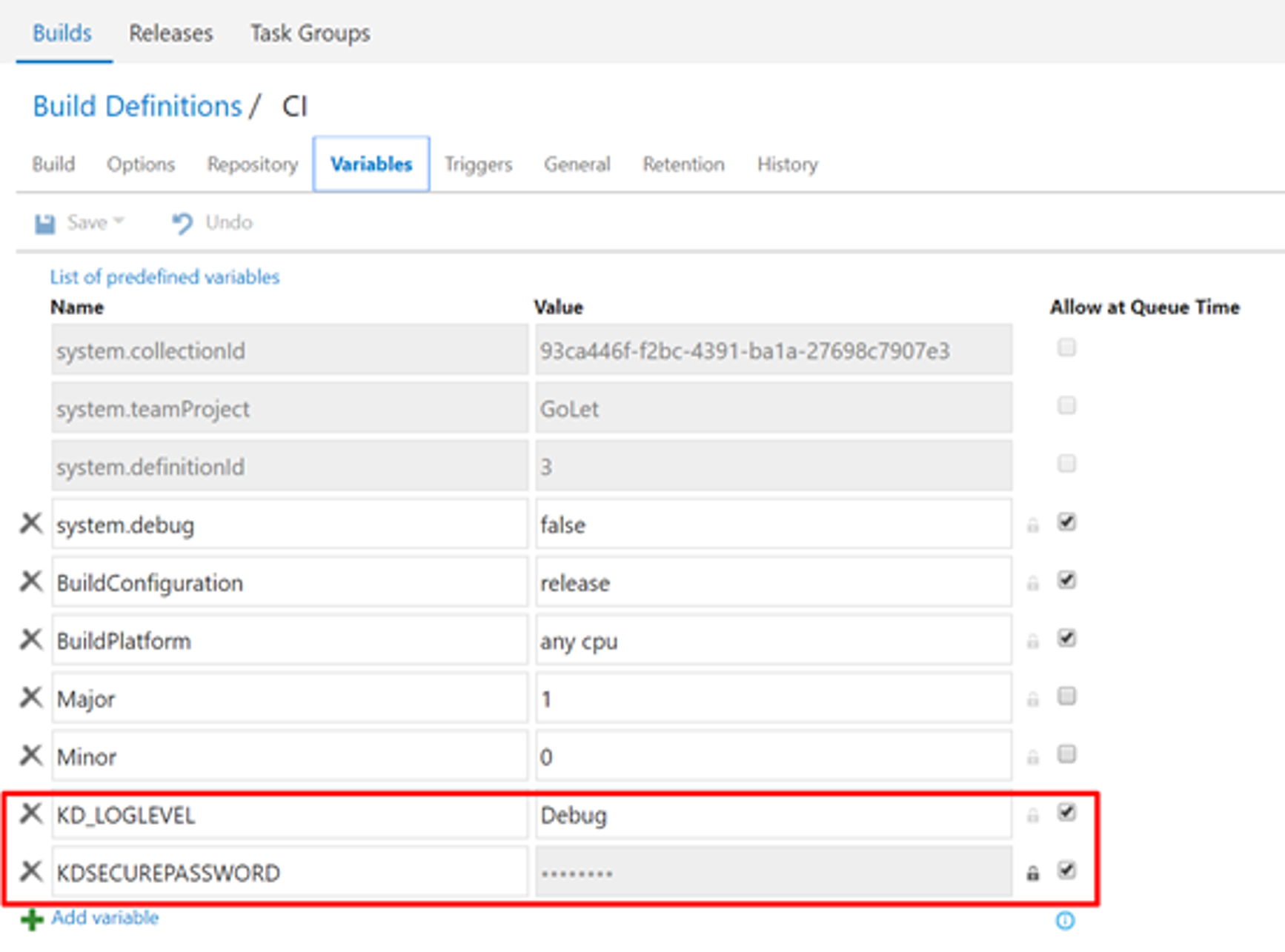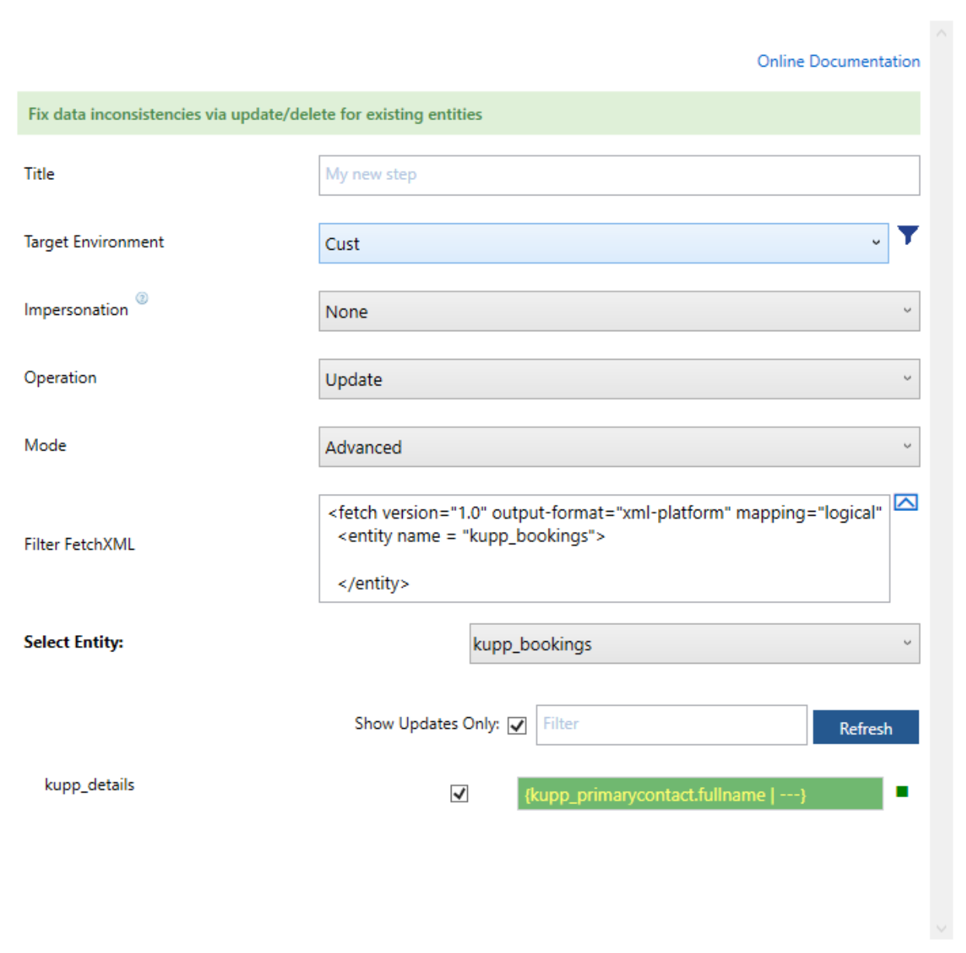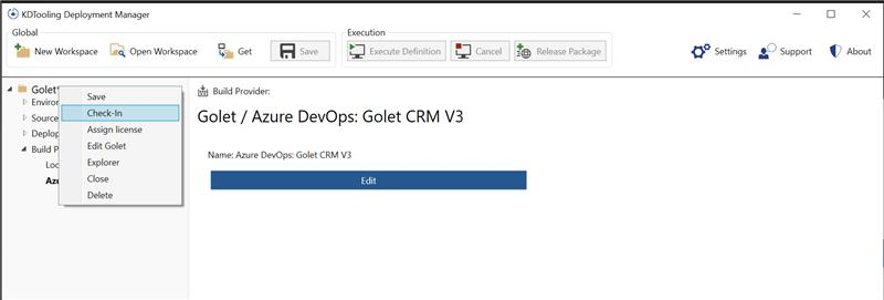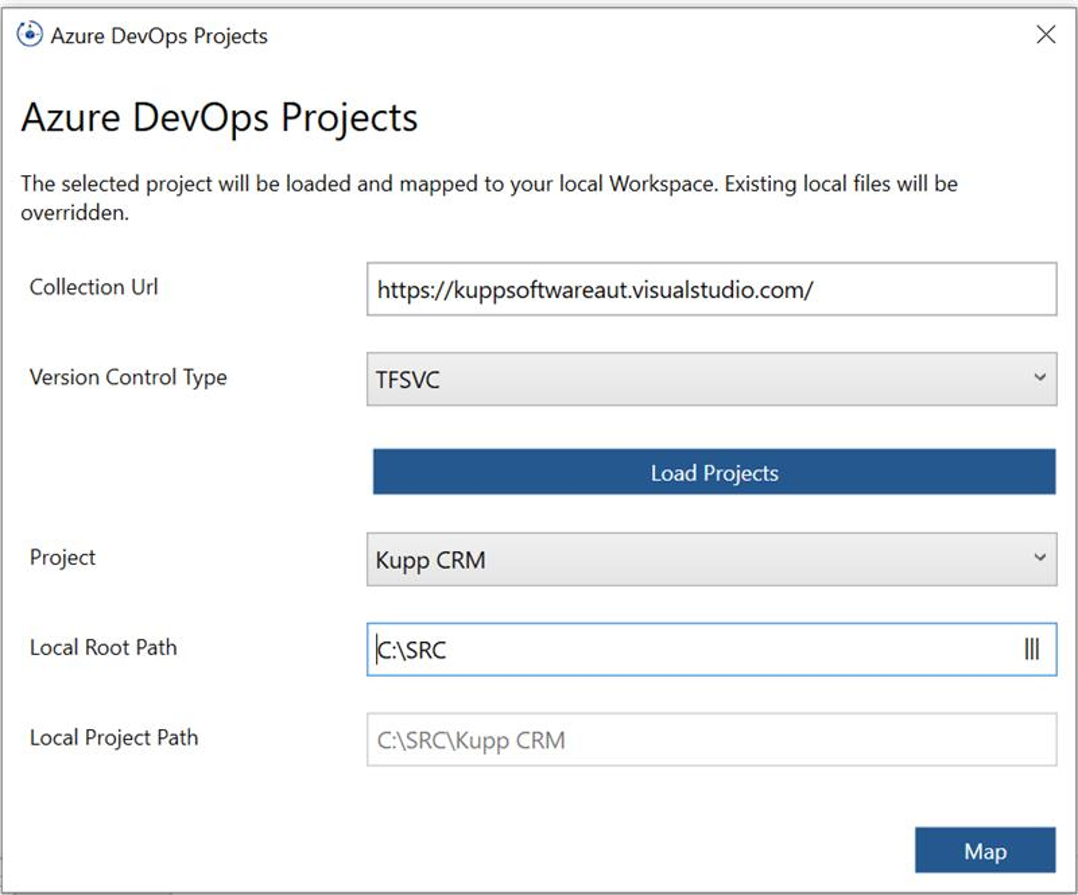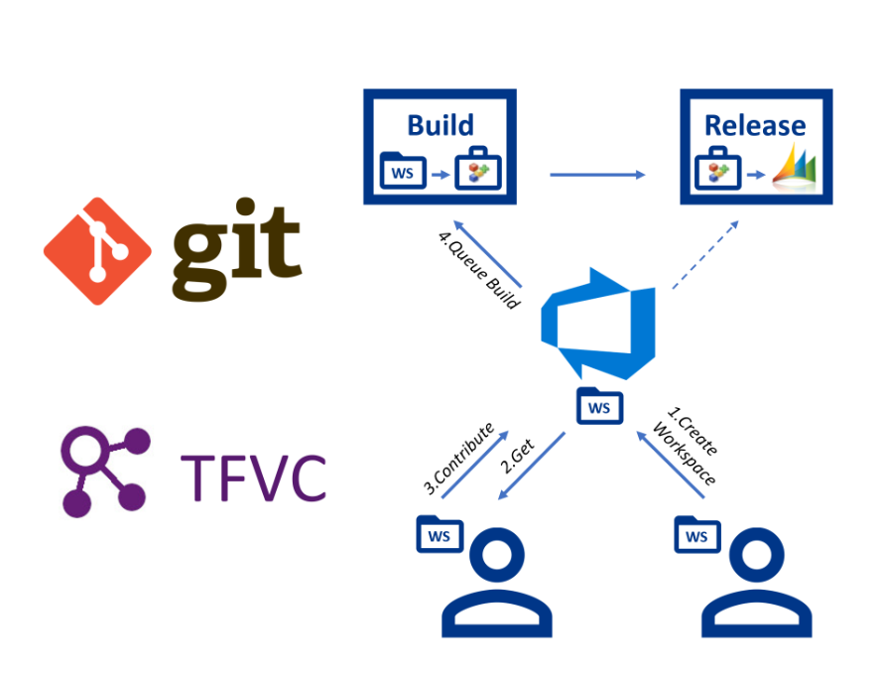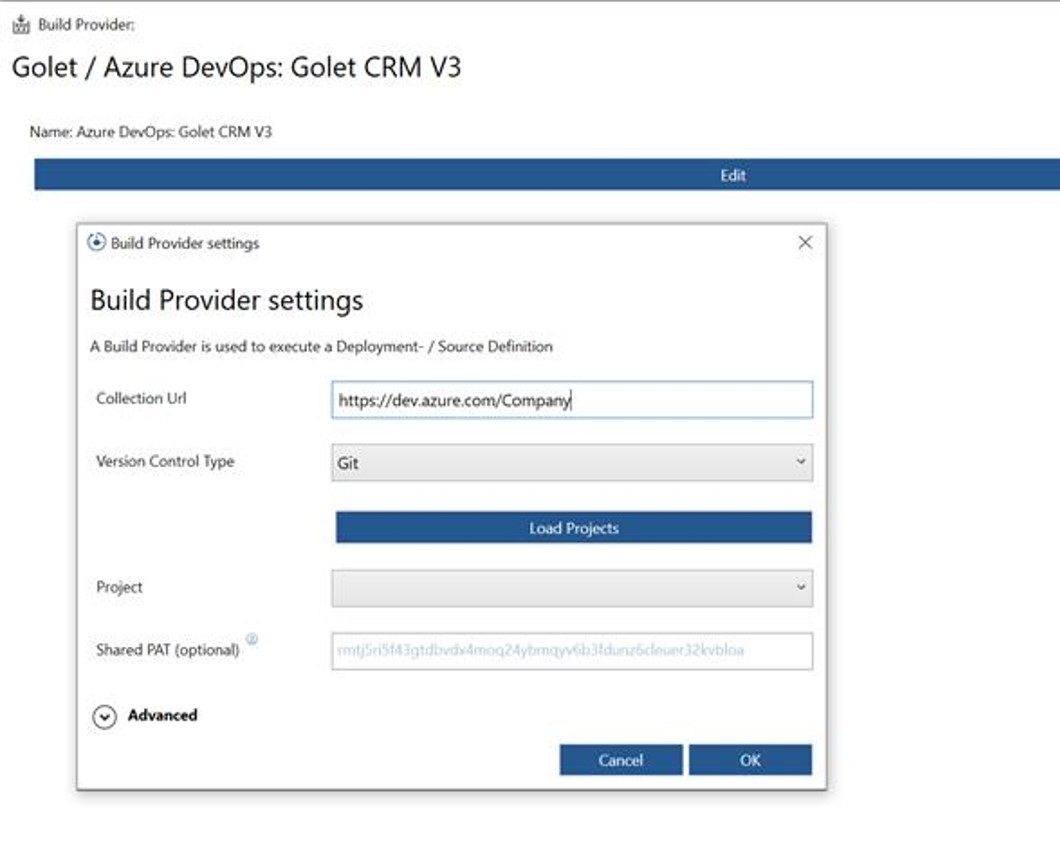The complete deployment tool for D365 CE
Our automated deployment solution fully upgrades your entire deployment experience through smart automation & no-code solutions. It's also a one-stop-shop product that can detect and resolve hidden errors at all levels of deployment without switching back and forth between multiple development tools.
D365 deployments made easy
Each time your developers use Deployment Manager to deploy to dev environment; or your business testers use it to deploy to a Test or UAT environment, they will experience the same seamless process over and over again.
Why Deployment Manager?
One-stop-shop solution
Save your precious time by stop switching between different deployment tools. Our tool has all basic and advanced functions, ready for whatever pre/post-deployment activities you throw at it.
Better SLA
Different from many open-source tools which might contain security vulnerability, our commitment and priority is to protect your companies' data privacy & security. Most importantly, we will always be there to support for any escalation cases.
Low/No-Code approach
With KDDM, you don't have to be too technical to execute the deployments. Even with complex deployments, you're just a few clicks away from an automated CI/CD pipeline.
Full CI/CD experience
You have great ideas and yet all of that is sitting on the shelf because you are afraid to bring that to production? Now you can with Deployment Manager!
Product compatibility
No matter if cloud, on-premise or hybrid infrastructure, our product is highly compatible to your system.
Key
Features

Configure Data Transfer
Transfer complex config entities such as product catalog or business units seamlessly with just 3 easy steps
Compliance Restrictions
Strongly support all security and compliance procedures for enterprise of all sizes

Data Maintenance
Fix data-related issues easily, even for large datasets, without jumping between different Dynamics environments
Advanced Error Handling
Quickly identify error root causes and enable hot fixes without any manual intervention
Configure Server-Side Sync Filter
Easily configure and synchronize mail filter or user templates between Outlook and D365
Workflows Control
Trigger workflows for a large dataset without taking of paging and timeouts
User Access Managment
Avoid any intervention during deployment via user access permission feature
Unified Collaboration
Easy collaboration for your team through source control integration
Licensing
Limited to:
- 1 User
- Limited to 2 environments
- 1 Dynamics production instance
- 1 Dynamics development instance
- Only local definition execution
Features:
- Create a single workspace
- Build Provider: Azure DevOps Pipelines
- Build Provider: Local
- One single development instance
- Unlimited access to online
documentation
Limited to:
- Unlimited users
- Unlimited Dynamics
production instances - Unlimited Dynamics
development instances
Features:
- Create unlimited workspaces
- Build Provider: Azure DevOps
Pipelines - Build Provider: Local
- Unlimited development instances
- Mail support
- Unlimited access to
online documentation
Limited to:
- Unlimited users
- Unlimited Dynamics
production instances - Unlimited Dynamics
development instances
Features:
- Create unlimited workspaces
- Build Provider: Azure DevOps
Pipelines - Build Provider: Local
- Unlimited development
instances - Phone support
- Mail support
- Priority support
- Unlimited access to
online documentation - Out of business hours
support - Onsite support
Ready for a better deployment experience?
Download, activate your preferred license and get everything with our ultimate guide. Or just
contact us to discuss you goals and how our team could help.
Advanced Error Handling
Output
Centralized output of all relevant error information enables quick intervention and remediation of possible causes.
Errors
Common sources of errors are largely automatically fixed by configuration transfer without manual intervention
Corrupt Data
Data inconsistencies can be easily fixed by DataFixStep
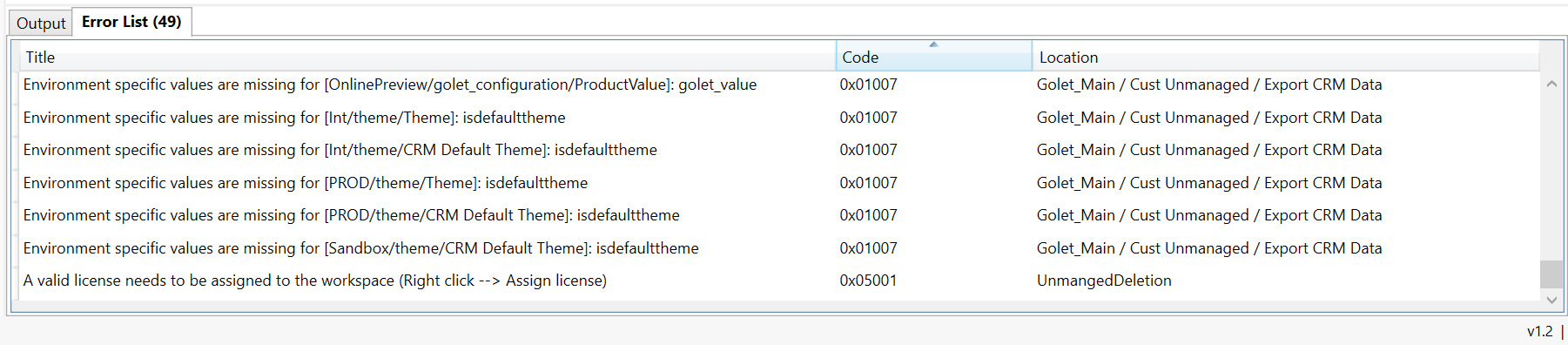
Configure Server-Side Sync Filter
When you have to implement a unified synchronization strategy of contacts, appointments etc. for many users it's hard to align the filters.
Hence, this feature will allow you to easily define global filters and align user based filter settings will automatically be applied after each deployment